In the previous installment of current ROM, you showed as "root" and I with superuser permissions easily make theSamsung Galaxy S4 using the computer and the ODIN tool. This week I will give you the steps to install your own ROM in your terminal, as well as give you a selection of the best ROMs.
Firstly, we will unload the CWM. What is the CWM and that allows us to do? The ClockWorkMod Recovery, known as CWM Recovery is modified our android management system and allows us to:
-Perform a full backup of your mobile phone.
-Flash Custom ROMS.
-Reset the system counters, format partitions and clear cache.
-Flash Custom ROMS.
-Reset the system counters, format partitions and clear cache.
CWM for Samsung Galaxy S4 download and installation
Access a: "philz_touch_5.03.7-i9505.zip" and download it. We put the .zip file downloaded to the root of your SD card. The steps would be:
-Turn off your phone normally.
-Once off, will have to gain access to the CWM, by pressing for a few seconds the keys "volume up" + the key "home" + "power" button.
-Use the volume until you reach the option keys "install zip" confirming it with the power button.
-We look for the downloaded file and verify its installation.
Once made steps our device will be ready to Flash any ROM or theme you want. If you have any questions, here is the link author Phil3759 author of the mod. When you embarquéis you in this world, you will see that our mobile have no limit and has a lot of customizations and improvements.
What is and who can provide a custom ROM?
A custom or "cooked" rom is a modified copy of the system in a file, which allows us from increasing the battery life, up to customize 100% our Smartphone. Be careful when you acostumbréis, you engancharéis!
Do I usually install a ROM?
It can be done in two different ways:
-By ODIN: as we saw last week, is a method to Flash via PC. This process is usually done to regain a ROM by default factory State officer or very close to it.
-By CWM: generally the most used for the cooked roms. The process is done by phone. Download the file which is to be introduced on the SD card, and install from there directly.
Once you have installed the CWM, the only thing you have to do is choose your favorite cooked ROM and install it. The installation is very important, since each rom may require a different installation methodology. For this reason we advise you to always be sure of the steps to follow.
Installation instructions for the ROMS via CWM
ROM Android facilities can be a rather complex and delicate process at the beginning. We recommend that you follow the instructions carefully since a single failure can be fatal for your device. When several flashees of them, you will see that it is not a difficult process, nor much less, but you always have to know that it is.
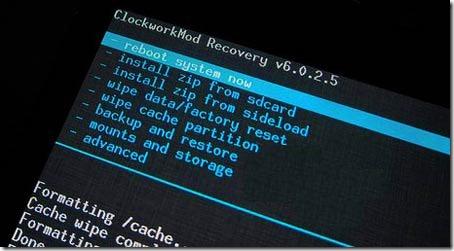
The steps are:
-Turn off the device and access to our customized recovery CWM.
-Access the option to wipe data / Factory reset and confirm the action with "yes".
-We do the same process with the "wipe cache" option.
-We go to the tab "advanced". Within it we realize again the method described with the option "wipe dalvik-cache".
-We will return to the main menu. In this case select "install from sdcard".
-Now is when we must select the rom downloaded and install it, once we have completed the previous steps. Depending on if we have it discharged on our SD card or in the phone memory, select "internal or external SDcard".
-Once you have located the title of rom, pressed on it and verify the installation of the device.
-Once you have completed the process, you just to reset the device using the "reboot system now" option in the event that you do not automatically.
Although the Samsung Galaxy S4 has not long to live yet, there are many developers who work to provide us all the possible improvements to our Smartphone in a very laborious and unselfish way. Currently, are already appearing different ROMS with excellent features and improvements.
One of the best current ROMS for our Galaxy S4 is the OMEGA ROM, which is updated to version 3.1 and is currently the most collated by the users of the Android community.
OMEGA ROM v.3.1. for Samsung Galaxy S4
Notable features:
-Increase of battery on the original roms by default.
-Significant increase in the performance, speed and stability of the rom.
-Full customization, with a theme of exquisite taste.
-Many improvements for accessibility and handling of the device.
-Multi-language and multi-region.
-Fully rooted and ready to use.
-Removed all the unnecessary.
-Many other improvements.

ROM PYRANA N.1.2.2. European Samsung Galaxy S4
Notable features:
-ROM clean, very light and free of useless applications.
-Substantial improvements in performance, battery and speed.
-Beautiful theme of all the ROM.
-Multi-language and multi-region.
-Fully rooted and ready to use.
-Several modifications and improvements.


WanamLite Rom v.1.0.
Highlights:
-Increased capacity RAM on the device. More free memory.
-Rooted and ready to use.
-Multi-region and multi-language.
-Improvements in several features such as SMS, e-mail and ringtone among others.
-Various improvements added.
ROM BoBCaTROM EVO v.1.0. for Samsung Galaxy S4
Notable features:
-Rooted and is ready for use.
-Multi-region and multi-language.
-Integrated system monitoring applications.
-Themed. Custom icons. Custom mods.
-Upgrade by OTA ROM.
-Improvement in performance and battery life.
-Various improvements.
As you have seen, these roms are designed and developed to meet our daily needs in our Galaxy S4 much more, and it is at the end of all we want that it is much more than a simple mobile phone, we want to make the most capabilities it presents, to become a device in our hands.
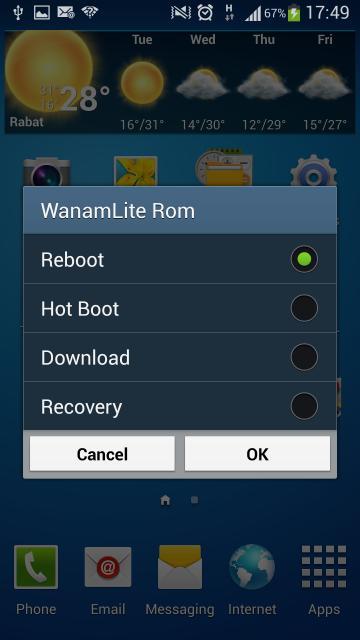

No hay comentarios:
Publicar un comentario